
Affiliate tracking issues can cost you significant commission losses if not addressed promptly. When your links fail to register sales, you need quick solutions to protect your revenue stream. This guide will help you troubleshoot and fix the most common tracking problems that prevent your affiliate sales from being recorded. Whether you’re dealing with technical glitches or system conflicts, you’ll discover proven solutions to ensure your marketing efforts translate into well-deserved commissions. Here are ten effective fixes that will help you maintain reliable tracking for your affiliate campaigns.
Understanding Common Tracking Issues
Now that you’re aware of the potential losses from tracking failures, it’s time to dive into the solutions. Each fix we discuss will tackle a specific problem that commonly plagues affiliate marketers.
But before we get into those fixes, consider this: tracking is only part of the equation. Monitoring your affiliate performance is crucial for success. That’s where our Affiliate Conversion Rate Checklist comes in. This checklist is designed to enhance your understanding of conversions and streamline your affiliate strategy. It’s a valuable tool that ensures you not only track your links effectively but also maximize your sales potential.
With that context in mind, let’s explore the first fix to get your affiliate links back on track.
Key Takeaways:
- Cookie-related issues are a primary cause of untracked sales – ensure your affiliate platform offers adequate cookie duration and properly inform users about cookie policies
- Ad blockers frequently interfere with tracking mechanisms – implement server-side tracking or request users to whitelist your domain to maintain accurate sales attribution
- Regular verification of link parameters and proper implementation of tracking pixels can prevent most common tracking failures
- Contact platform support immediately when noticing discrepancies between traffic and recorded sales to minimize lost commissions
- Check for redirect issues and policy compliance to ensure links remain active and properly track conversions
Cookie Crumbling: The Silent Sales Killer

When your affiliate sales aren’t registering, cookie-related issues are often the hidden culprit. Your tracking cookies serve as digital receipts that connect customer purchases to your referrals. If these cookies malfunction or get deleted, you risk losing credit for sales you’ve genuinely generated. Understanding how cookies work and implementing proper cookie management can prevent up to 40% of lost affiliate commissions.
Understanding Cookie Lifespan
Your affiliate cookies come with an expiration date. When a potential customer clicks your link, a cookie is stored in their browser for a set period – ranging from 24 hours to 90 days. If they make a purchase after the cookie expires, you won’t receive credit for the sale. This is why it’s crucial to check your program’s cookie duration and adjust your promotion strategy accordingly.
Best Practices for Cookie Management
To maximize your cookie effectiveness, ensure you’re using the latest tracking codes provided by your affiliate network. First-party cookies are more reliable than third-party cookies, so prioritize programs offering this option. Consider implementing multiple tracking methods, such as server-side tracking, to create a safety net for your commissions.
Additional best practices include regularly testing your affiliate links on different browsers and devices, using link cloaking tools to protect your cookies, and educating your audience about ad blockers. You can increase your tracking success rate by up to 30% by implementing these strategies. Monitor your click-to-sale ratio regularly to spot potential cookie issues before they significantly impact your earnings.
Tracking Pixels: The Invisible Link Between Clicks and Sales
Your tracking pixels serve as digital breadcrumbs, connecting user interactions to actual sales. When properly implemented, these invisible snippets of code monitor the customer journey from your affiliate link click through to purchase completion. Without functional tracking pixels, you risk losing up to 40% of your rightful commissions. Understanding how pixels work and maintaining their health is necessary for maximizing your affiliate revenue.
Diagnosing Pixel Issues
You can identify pixel problems by monitoring your click-to-sale ratios and using browser developer tools. Warning signs include high click rates with zero conversions or inconsistent tracking across different browsers. Check your pixel placement, verify your pixel fires correctly in real-time, and ensure no conflicts exist with other scripts on the page. Regular pixel audits help you catch issues before they impact your earnings.
Implementing Robust Pixel Solutions
To strengthen your tracking system, implement both client-side and server-side pixels. Server-side tracking can increase your conversion attribution by up to 25%, especially when dealing with ad blockers. Configure your pixels to capture multiple touchpoints and use redundant tracking methods to ensure no sale goes unrecorded.
When setting up your pixel solution, consider using container tags for easier management and implement cross-device tracking capabilities. Multi-platform compatibility ensures you capture sales from mobile users, who now account for over 60% of online purchases. Test your implementation across different devices and browsers, and maintain a backup tracking system for additional security. Regular monitoring of pixel performance helps you identify and fix issues before they affect your revenue stream.
Ad Blockers: The Unseen Barrier to Conversion
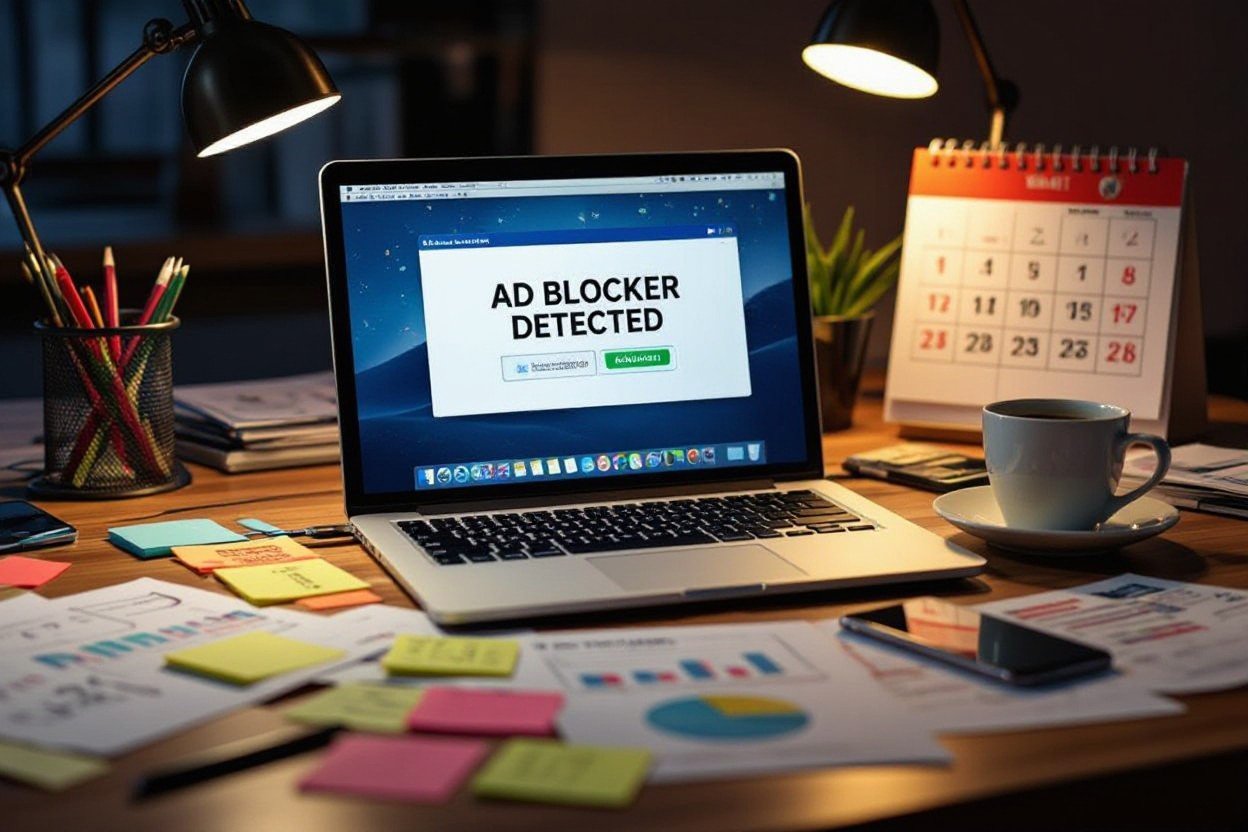
Ad blockers have become increasingly prevalent, potentially disrupting your affiliate marketing success. These tools can prevent tracking scripts from firing, leading to unregistered sales and lost commissions. Your legitimate marketing efforts might be going unrewarded simply because tracking codes are being blocked alongside traditional advertisements.
How Ad Blockers Affect Tracking
When users have ad blockers installed, they can interfere with your affiliate tracking pixels and cookies. This means even if a visitor clicks your link and makes a purchase, the sale might not be attributed to your account. Ad blockers can block JavaScript-based tracking, cookie placement, and even some redirect chains, making it difficult for affiliate networks to monitor user journeys.
Strategies to Overcome Ad Blocker Challenges
To combat ad blocker interference, you can implement server-side tracking solutions that are less likely to be blocked. Consider using direct affiliate links instead of redirect chains, and work with networks that offer alternative tracking methods. You can also educate your audience about whitelisting your site to ensure proper attribution.
Additional solutions include implementing postback URLs, utilizing first-party cookies where possible, and partnering with affiliate networks that use hybrid tracking systems. You might also want to monitor your traffic sources and focus on platforms where users are less likely to use ad blockers. Some merchants now offer multiple tracking methods simultaneously, increasing the chances of successful conversion attribution.
Platform Glitches: Unmasking Affiliate Software Bugs

When your affiliate tracking isn’t working correctly, software bugs might be the culprit. These technical hiccups can disrupt your earnings and cause missing sales data. Regular platform updates and changes in tracking mechanisms can create unexpected issues that affect your commission tracking. You need to stay vigilant and monitor your tracking performance to catch these problems early.
Identifying Common Software Problems
Your first step is recognizing the signs of tracking malfunctions. Watch for mismatched click data, delayed reporting, or complete tracking failures. Check if your tracking links redirect properly and verify that your affiliate ID remains intact throughout the customer journey. You can use browser developer tools to inspect tracking pixels and confirm they’re firing correctly on both click and conversion events.
Effective Communication with Support Teams
When you spot a tracking issue, reaching out to support teams effectively can speed up resolution. Document specific examples of missing sales, including timestamps and transaction details. Present clear evidence and maintain professional communication to help technical teams identify and fix the problem quickly.
To maximize your chances of a quick resolution, compile a detailed report before contacting support. Include your browser information, screenshots of the issue, and a timeline of when you first noticed the problem. Follow up regularly on your ticket and be prepared to provide additional information as requested. This systematic approach helps support teams diagnose and resolve your tracking issues more efficiently.
Link Integrity: The Importance of Proper Formatting
Your affiliate tracking success heavily depends on maintaining proper link formatting. A single misplaced character or incorrect parameter can break your entire tracking chain. When you format your affiliate links correctly, you ensure that every click and conversion is properly attributed to your account. Understanding the basic structure of tracking URLs and implementing them correctly will help you avoid lost commissions and tracking failures.
Common Formatting Pitfalls
You might encounter several formatting issues that can derail your tracking success. Double-encoded characters, missing parameters, and incorrect special character handling are the top culprits behind tracking failures. Your links may also break when copying from word processors or email clients that automatically modify URL structures. Always verify that your tracking IDs and campaign parameters remain intact after implementing them.
Quick Fixes for Broken URLs
When you discover broken tracking links, immediate action is imperative. Test your links through a link checker tool to verify their functionality. You can fix most formatting issues by re-generating clean links directly from your affiliate dashboard, ensuring proper URL encoding, and using a plain text editor for link management.
To maintain healthy tracking links, you should implement a regular link audit process. Use link monitoring tools to automatically detect any broken affiliates URLs. Create a backup of your properly formatted links, and always test them in incognito mode before deployment. Consider using link management platforms that automatically handle proper URL formatting and maintain link integrity across your marketing channels.
Policy Adherence: Navigating Compliance Risks
Your affiliate tracking success heavily depends on following program policies. Non-compliant affiliate practices can lead to automatic link deactivation or account suspension. You need to regularly review your promotional methods, disclosure practices, and marketing channels to ensure they align with program requirements. Staying within policy guidelines protects your tracking functionality and commission potential.
Recognizing Violation Triggers
You must identify actions that can trigger tracking disruptions. Common violations include misleading advertising, improper disclosure placement, and prohibited promotional methods. Watch for automated click generation, cookie stuffing, or trademark misuse – these can result in immediate link deactivation. Regular audits of your promotional materials help prevent compliance-related tracking issues.
Maintaining Affiliate Program Standards
Your adherence to program standards directly impacts tracking reliability. Proper disclosure placement, accurate product representation, and approved promotional methods ensure consistent tracking functionality. Keep your marketing materials updated with current program requirements to maintain uninterrupted sales attribution.
To maintain high standards in your affiliate activities, you should regularly review program policies and update your promotional strategies. Benefits include higher approval rates, priority support access, and enhanced tracking stability. Consider creating a compliance checklist for your campaigns, documenting your promotional methods, and keeping records of all marketing materials. This systematic approach helps you avoid tracking disruptions and protects your revenue stream.
Summing up
Ultimately, your success in affiliate marketing depends on properly functioning tracking links and taking swift action when issues arise. You can protect your commission earnings by regularly monitoring your links, implementing proper tracking codes, addressing cookie issues, and maintaining open communication with your affiliate network’s support team. When you stay proactive with these quick fixes and understand the common pitfalls of tracking problems, you’ll maximize your earnings potential and ensure that every referral gets properly credited to your account.
FAQ
Q: Why are my affiliate sales not showing up even though I’m getting clicks?
A: The most common reasons include cookie deletion by users, ad blockers interfering with tracking, or incorrect implementation of tracking pixels. First, verify your tracking codes are properly installed. Then check if your affiliate platform uses server-side tracking, which is more reliable than cookie-based tracking. Finally, contact your affiliate manager to confirm there aren’t any technical issues on their end.
Q: How can I fix broken affiliate links that stop working suddenly?
A: Start by testing your links in multiple browsers to ensure they redirect properly. Check for any copy-paste errors or missing parameters in the URL structure. Update any outdated links in your content, and verify that the merchant hasn’t changed their link format. Create a backup spreadsheet of working links for quick reference and regular verification.
Q: What should I do when ad blockers prevent my affiliate links from tracking?
A: Implement alternative tracking methods such as server-side tracking or postback URLs. Inform your audience about whitelisting your site in their ad blockers. Use link cloaking tools approved by your affiliate network, and consider using branded short URLs that look less like traditional affiliate links to reduce ad blocker triggers.
Q: How long should I wait before investigating missing affiliate sales?
A: Monitor your tracking daily and investigate any discrepancies after 24-48 hours. Some networks have delayed reporting, but waiting longer than two days could result in lost commissions. Document your traffic and expected conversions, then compare them with actual results. If the gap persists beyond 48 hours, contact your affiliate manager with specific examples and data.
Q: What’s the best way to prevent affiliate tracking links from failing?
A: Implement a regular link checking routine using automated tools. Test all links before publishing content. Use reliable link management systems to organize and monitor your affiliate links. Keep detailed records of your promotional activities and expected conversions. Additionally, maintain direct communication with your affiliate managers and promptly report any suspicious patterns in tracking.
